Most ISPs provide dial-up connections because of the PPP supports fast and efficient to use the protocol / IP over serial lines.PPP designed for two-way network; TCP / IP protocol provides for the transportation of data.
PPP (Point to Point Protocol) to use some of the components in the system, the first is called the daemon pppd, the use of PPP.Kedua, the driver called the high-level data link control (HDLC), the flow of information between the two machines. The third component of PPP is a routine called chat, which quickly end the connection for you when you want it to.
Configuring Dial-Up Connection in Ubuntu
Ubuntu contains some useful tools to get a dial-up connection is how you can connect to your dialup connection
1) Using the network of your choice in Ubuntu
2) using the gnome-ppp
3) using kppp (For Kubuntu)
4) use wvdialconf & wvdial
5) using pppconfig & pounds / poff
the first thing you need to make sure you have installed the modem driver or not.If you want more information about the modem driver in the Ubuntu installation and check here
now we will see 3 ways bagaimanacara configure dialup connection in ubuntu
Before Starting
Before configuring dial-up connection you must have the following information from your ISP
1) Username 1) The user name
2) Password 2) Password
3) Dail-in number 3) Dail-in number
Configuration using Dial-Up Networking connection options
You can go to the System-> Administration -> Network
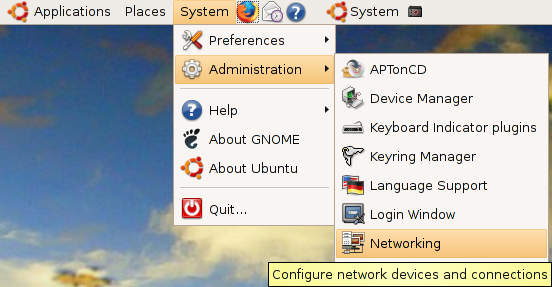
Then open the application you will see the following screen

In the picture above select select a connection -> modem connection continue to select propeties

The first thing you need to do is to enable connection with the Enable this connection box, now you need to enter the ISP's phone number and your username and password

Next, click on the tab modem to determine the details about your modem and also configure the volume sound.Most systems using tone phone call at this time, so make sure this is selected. I have chosen the volume on the media.
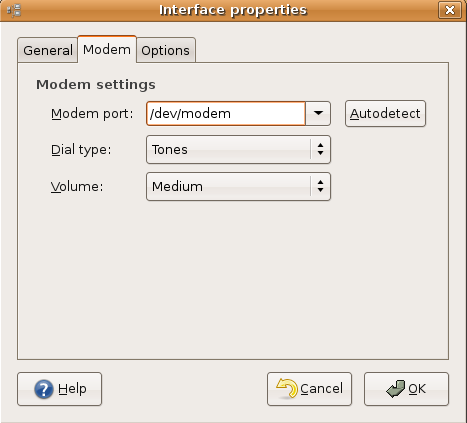
Now you need to click on the options tab If you use a laptop, you will probably want to turn off the modem Set as default route to the Internet while you are in the LAN, if you can see the struggle for any Tick when you expect to use your dial-up, although connection, and Ubuntu will use this connection to outgoing necessary to Internet.You to select two other options are checked
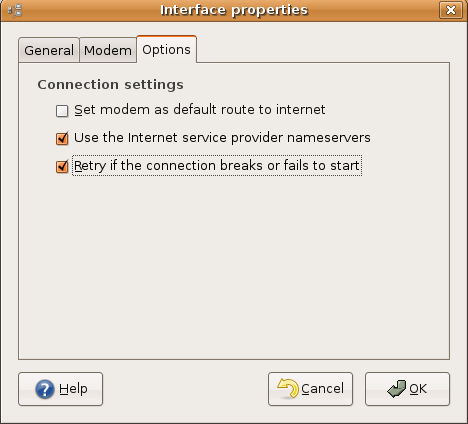
Now you can use Gnome Modem Monitor and Network Monitor panel if you want to stop, start and monitor the modem connection.
Advanced dial-up connection and socially constructed using pppconfig configuration will be written in the next article.
0 komentar:
Posting Komentar